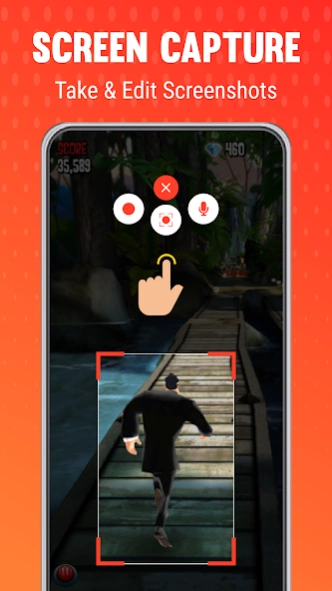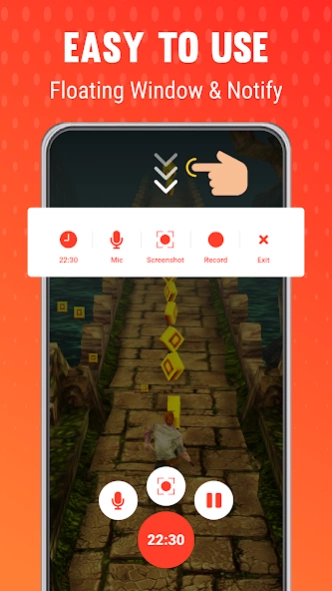Screen Recorder: Cam & Audio 2.6
Free Version
Publisher Description
Screen Recorder: Cam & Audio - Screen recorder & video recorder with sound to record videos with facecam
Want to record screen while playing videos or during playing game? So, now the hassle is over as you can easily do it with our screen recorder app.
“Screen Recorder: Cam & Audio” is a useful app for anyone who wants to capture their screen activity for various reasons. Whether you want to create a tutorial video, record gameplay, or capture a video call, a screen recorder is the perfect solution. With a recording app, you can easily capture everything that happens on your screen and save it as a video file with video recorder. Record screen process is simple and easy to use, just open the app and select the screen recording option. You can also choose to include audio, whether it's the internal audio of your device or external sources such as a microphone video recorder. Additionally, many record recorder apps come with built-in video recorder tools that allow you to trim, crop, and add effects to your videos before sharing them with others.
A screen recorder app is a great tool for anyone who wants to capture their device's screen activity. With video recorder, you can easily record your screen for various purposes like facetime recorder. Whether you're a gamer, educator, or business professional, a screen recorder app can help you share your content with others. The video recorder allows you to record your screen in high-quality video, and also provides editing features to trim, cut, and add effects to your recordings. With this recording app, you can also capture screenshots, edit images, and even record video calls or livestreams. Overall, a screen recorder app is a versatile tool for anyone who wants to create and share content on their device with facetime recorder & internal audio.
Following are the features of Screen Recorder: Cam & Audio:
• Screen recording feature for capturing phone screen
• Record screen & audio with facetime recorder or video recorder
• Ability to record internal audio with video recorder
• Video recording feature for facetime recorder
• Live streaming option to broadcast recordings
• Facetime recorder capability to record screen
• Video call recording feature for recording internal audio
• Screenshot & image editing options included
• Game recording feature for recording gameplays
Using a screen recorder app can help you in various ways. Video recorder can be useful for recording tutorials, gameplay, or recording important video calls. With a screen recorder app, you can easily record screen with high quality video and audio, and even record internal audio. You can use it to capture your favorite moments while playing games, record important meetings or lectures, or save a FaceTime or Skype conversation for later. A screen recorder app is a great tool for those who want to record screen and share their facetime recorder activities with others.
Here are some additional advantages of screen recording app:
1. Record screen options: A screen recorder app offers versatile recording options, including screen recording, internal audio, and video recorder.
2. Efficient editing tools: Many screen recorder apps come with efficient editing tools that allow you to trim, crop, and video recorder to your internal audio.
3. Easy sharing: Once you have recorded and edited your video, you can easily share it on social media platforms with video recorder.
4. No watermarks or time limits: Many screen recorder apps do not add watermarks to your videos, and they also do not impose any time limits on your recordings, video recorder giving you more flexibility and control over your content.
Overall, using a screen recorder app can help you create high-quality videos for various purposes, including tutorials, gameplay, presentations, and more. So, download now!
About Screen Recorder: Cam & Audio
Screen Recorder: Cam & Audio is a free app for Android published in the Video Tools list of apps, part of Audio & Multimedia.
The company that develops Screen Recorder: Cam & Audio is Ripple App Studios. The latest version released by its developer is 2.6.
To install Screen Recorder: Cam & Audio on your Android device, just click the green Continue To App button above to start the installation process. The app is listed on our website since 2023-09-26 and was downloaded 10 times. We have already checked if the download link is safe, however for your own protection we recommend that you scan the downloaded app with your antivirus. Your antivirus may detect the Screen Recorder: Cam & Audio as malware as malware if the download link to com.ots.screen.recorder.camera is broken.
How to install Screen Recorder: Cam & Audio on your Android device:
- Click on the Continue To App button on our website. This will redirect you to Google Play.
- Once the Screen Recorder: Cam & Audio is shown in the Google Play listing of your Android device, you can start its download and installation. Tap on the Install button located below the search bar and to the right of the app icon.
- A pop-up window with the permissions required by Screen Recorder: Cam & Audio will be shown. Click on Accept to continue the process.
- Screen Recorder: Cam & Audio will be downloaded onto your device, displaying a progress. Once the download completes, the installation will start and you'll get a notification after the installation is finished.